In this segment, we are going to show you how to “Setup Lifetime Free VPN on Windows without Software“
What is a VPN?
A virtual private network (VPN) extends a private network across a public network and enables users to send and receive data across shared or public networks as if their computing devices were directly connected to the private network.
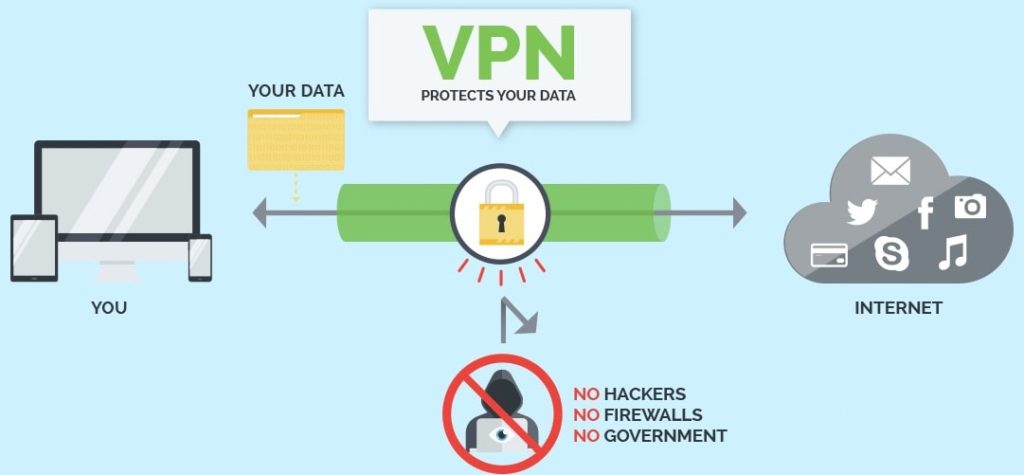
Software to Download to Setup Lifetime Free VPN
- OpenVPN Software
- TunnelBlick Software
- FreeOpenVPN Website Link
- VPNGate Website Link
- VPNBook Website Link
Looking for Paid VPN – Grab the Deal
Setting up VPNGate Configuration
- Firstly, to set up a free VPN service we need to visit the VPNGate website and this will bring up the below-given website.
- Also, we need to copy the SSTP Hostname of the required country and Paste it in VPN Configuration Setup.
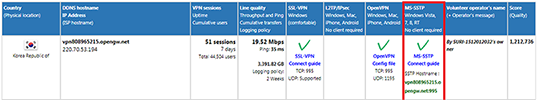
Configure VPN on Windows 7
- Firstly, open “Network & Sharing Center“, Click on Set up a new connection or network.
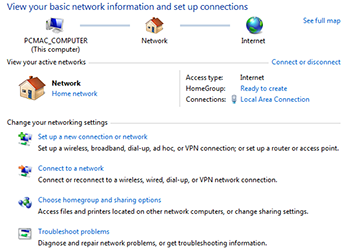
- Secondly, select “Connect to a workplace“.
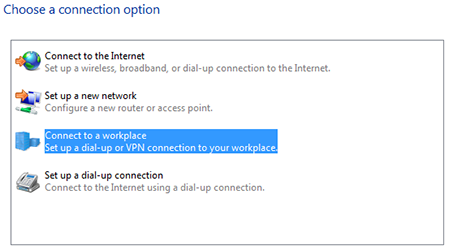
- Thirdly, choose “Use my Internet connection (VPN)“.
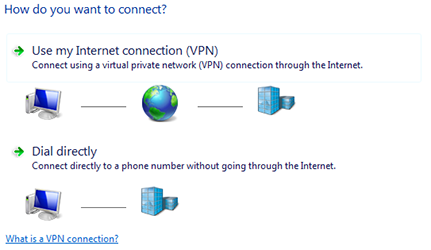
- Fourthly, type the Hostname in Internet Address and Destination Name of your choice.

- Finally, type the username as VPN and click on connect.
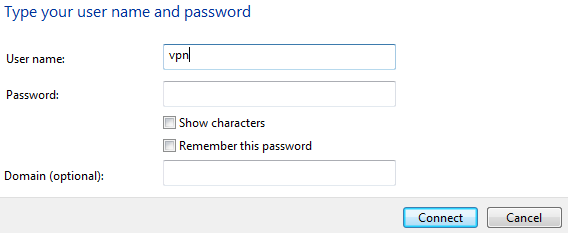
Configure VPN on Windows 10
- Similarly for windows 10, open “Network & Sharing Center“, then click on VPN.

- After that, select “Add a VPN connection“.

- Followed by filling up all the information.
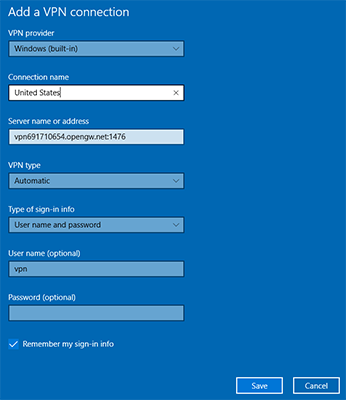
- At last, connect to the VPN Server from the bottom left corner by clicking on the network icon.

In conclusion, Now you are ready to use Free VPN on Windows without any external software.
Enjoy using your Free VPN on Windows
If you have any suggestions regarding this article please mention in the comment section down below.
Smile (“_”).
Please check out my other articles:
Lifetime Free VPN for Windows & Android![]()
Free VPN Setup on MAC OS All Models![]()
Did you Like my Work?
Please Like, Share, and Subscribe to our YouTube Channel.



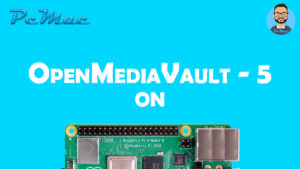


I’m gone to inorm my little brother, that he should also go to see
this blog on regular basis to get updated from newest reports.
I like the valuable info you provide to your articles.
I will bookmark your weblog and check once more right here regularly.
I’m quite sure I’ll be informed plenty of new stuff right rigfht here!
Beest of luck for the following!
Thanks
Hi,
This blog is absolutely fantastic. I have tried and it worked perfectly well.
But, I realized that the speed of the connection has absolutely gone down drastically. Both the Download and the Upload. Do we have any solution to increase the speed.
I’m trying to do a Live Stream on Twitch.
This setup is good to open block website for live stream you need to go for paid options.
Great job on the hard effort you’ve put in. I appreciate it and thank you for sharing it.
<a href=”https://bestcrackerhub.com/setupvpn-lifetime-free/”>SetupVPN Lifetime Free</a>
Thanks