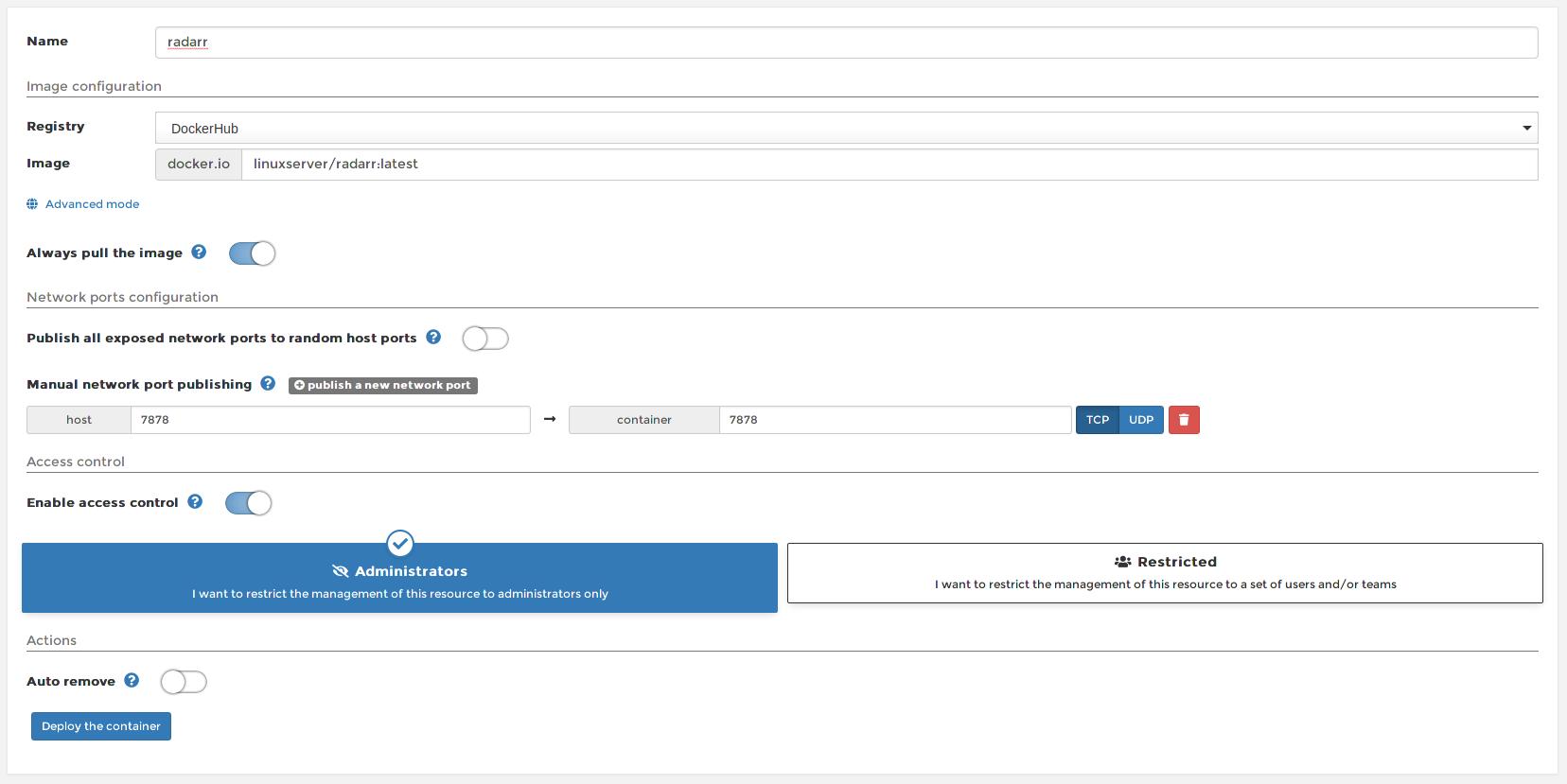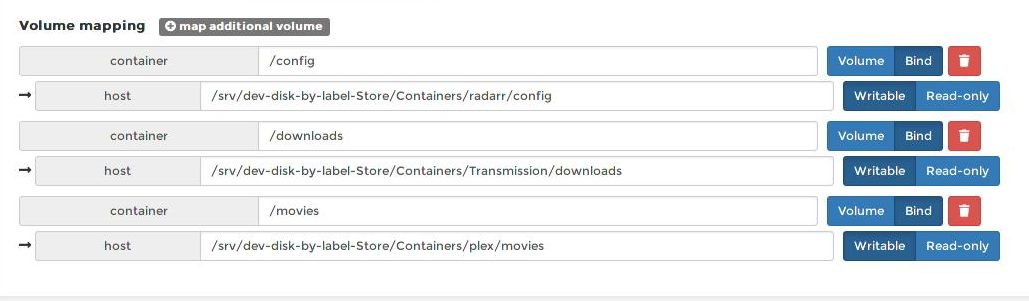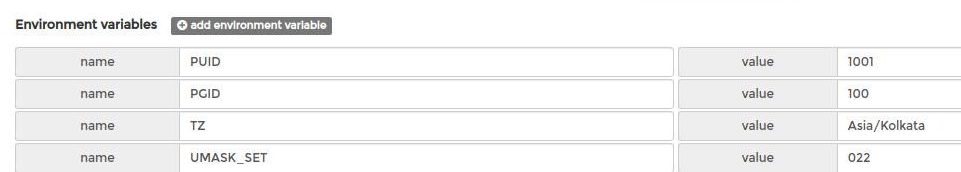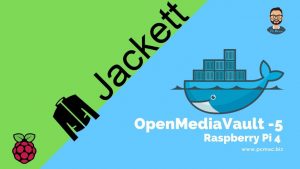In this segment, we are going to show you “How to Install Radarr on OpenMediaVault 5 inside Docker with Portainer using Raspberry Pi 4“
What is Radarr?
Radarr is an independent fork of Sonarr reworked for automatically downloading movies via Usenet and BitTorrent. The project was inspired by other Usenet/BitTorrent movie downloaders such as CouchPotato. |  |
OpenMediaVault Versions :
OpenMediaVault 5 Installation Guide :
https://pcmac.biz/openmediavault-5-on-raspberry-pi/Software Required :
| Equipment Required | Optional | ||
| Raspberry Pi 4 | Case | ||
| SD Card | Raspberry Pi Keyboard | ||
| Ethernet Cable | Mouse | ||
| Power Adapter | |||
| External HDD | |||
| Shop now | |||
We may earn a commission for purchases using our links. Learn more.
Credits
Full credit goes to the Linux server.
Image URL: linuxserver/radarr
Docker Compose
---
version: "2"
services:
radarr:
image: linuxserver/radarr
container_name: radarr
environment:
- PUID=1000
- PGID=1000
- TZ=Europe/London
- UMASK_SET=022 #optional
volumes:
- /path/to/data:/config
- /path/to/movies:/movies
- /path/to/downloadclient-downloads:/downloads
ports:
- 7878:7878
restart: unless-stoppedHow to find PUID & PGID
- However, to find PUID and PGID we can use the below-given command.
id name of the user UID : "PUID" GID : "PGID"
Radarr container configuration
-
Create new container
-
Volumes
-
Env
-
Restart Policy
- Firstly, we need to navigate to Containers and then click on Add container.
- Secondly, we need to fill the details as mentioned below, Choose a name for your container and image name as linuxserver/radarr.
- Besides you need to leave Always pull the image option checked if the image is not already downloaded.
- After that, we need to publish new ports i.e 7878.
Click to ZOOM
- Once all the steps successfully completed, we can go ahead and click on Deploy the Container.
Access Radarr Web Interface
- Now, we can access Radarr web interface by using OpenMediaVault IP Address:7878
- However, you can follow the on-screen instructions to configure Radarr or you can refer to our video.
In conclusion
- You are all set to use Raspberry Pi 4 as Radarr on OpenMediaVault 5 with the help of Docker.
- If you face any issue regarding this article please share your thoughts.
- Enjoy using Radarr on Docker using Openmediavault. Smile (.”_”.)
Please check out my other articles:
- How to install OpenMediaVault 5 on Raspberry Pi All Models
- OpenMediaVault 5 NAS Server on Raspberry Pi 4
- Plex Media Server on OMV 5 inside Docker with Portainer using RPi 4
Did you find us helpful?
| Subscribe our YouTube Channel | |
| Support us on Patreon | |
| Like us on Facebook | |
| Share This Article with others | |