In this segment, we are going to show you the “Top 10 Elementary OS Apps” that you can install on your system for better productivity.
What is Elementary OS?
- It is a potential replacement for Windows and macOS. It provides maximum security and privacy with a fast and responsive platform to work.
- The main reason behind switching to Linux is to use Free and Open-source Software to increase productivity and keep me away from purchasing software online.
- Before switching to Elementary OS I worked on all the major Operating systems but now my primary Operating system for all the systems is Elementary OS.
- So, here is the list of all those software which currently running on my system.
All the apps listed below can be easily downloaded from AppCenter and we have also mentioned commands to download applications from Terminal.
| Shortcut to Open Applications
|
Shortcut to open Terminal
|
Recommended Articles
1. Browser
- Elementary OS comes with Epiphany web browser preinstalled, But there is a lack of support for extensions in Epiphany.
- So, either we can switch to Google Chrome or we can go ahead and install Firefox.
- But I would recommend you install Chromium for a faster web browsing experience as Google Chrome is based on the Chromium web browser and it will get all the latest updates before Google Chrome.
- Chrome sends your usage data to the Google server and makes your system run slow.
|
Chromium’s official website: https://www.chromium.org/ sudo apt install chromium-browser |
2. Screen Recorder
- If you are looking for the best Screen recording software.
- I would recommend using Vokoscreen for 1080p, and 60FPS screen recordings, and for Game Recording you can always switch to the OBS Screen recorder.
- It’s always better to have 2 screen recorders than one.
|
VokoscreenNG Official Website: https://linuxecke.volkoh.de/vokoscreen/vokoscreen.html sudo apt install vokoscreen |
|
OBS Official Website: https://obsproject.com/ sudo apt install obs-studio |
 |
- Newer versions can be installed from the official PPA provided by the developers of OBS Studio.
- To install the latest build from PPA, run the following commands one by one:
sudo apt install ffmpeg sudo add-apt-repository ppa:obsproject/obs-studio sudo apt update sudo apt install obs-studio
3. Video Editing
- The best full-featured video editor tool for Elementary OS is Kdenlive.
- It can run on any operating system with low configuration and easily render your files in any format.
- This software contains all the features, which you will find in the paid software.
|
Kdenlive official website: https://kdenlive.org/en/. sudo add-apt-repository ppa:kdenlive/kdenlive-stable sudo apt-get install kdenlive |
4. Vector Graphics Software
- If you are interested in making vector graphics and looking for free, open-source, and powerful software. Your search will end up on Inkscape.
- It is a replacement for CorelDRAW in Linux, but you will find it equal to any other paid tool in the Market.
|
Inkscape official website: https://inkscape.org/ sudo add-apt-repository ppa:inkscape.dev/stable-daily sudo apt-get update sudo apt-get install inkscape |
 |
5. Image Editing
- The Best tool to edit images in Elementry OS is GIMP but I also like Krita.
- You can install any one of them both tools are powerful and do their job perfectly.
- These apps are a potential replacement for Photoshop which costs you a lot of money.
|
GIMP Official Website: https://www.gimp.org/ sudo add-apt-repository ppa:otto-kesselgulasch/gimp sudo apt-get update sudo apt-get install gimp |
|
 |
Krita Official Website:https://krita.org/en/ sudo add-apt-repository ppa:kritalime/ppa sudo apt update sudo apt install krita |
6. Audio Editing
- The most powerful audio editing tool available for free and open source is Audacity.
- It is an easy-to-use, cross-platform tool for Windows, macOS, GNU/Linux, and other operating systems.
|
Audacity’s official website: https://www.audacityteam.org/ sudo add-apt-repository ppa:ubuntuhandbook1/audacity sudo apt-get update sudo apt-get install audacity |
7. Notes
- If you want to keep track of your activities through notes, here is a tool for all your daily activities Notes Up.
- It will automatically save your work on the go, you will never lose your work.
- You can also export your files in PDF format.
|
Notes Up GitHub page: https://github.com/Philip-Scott/Notes-up sudo add-apt-repository ppa:philip.scott/notes-up sudo apt-get update sudo apt-get install com.github.philip-scott.notes-up |
8. Disk Management
- The best disk management software for Linux is Gparted.
- It is free graphical software for managing your system partitions and helps you to resize the disk.
|
Gparted official website: https://gparted.org/download.php sudo apt install gparted |
9. Package Installer
- If you don’t know how to install .deb packages to your Elementary OS then Eddy is here to solve the problem.
- Eddy will provide you with a GUI to install the .deb package to your Elementry OS.
|
Eddy’s official GitHub page: https://github.com/donadigo/eddy You can download Eddy from AppCenter |
10. Tweaks
- If you need to make some custom changes to your Elementary OS then you should go for Tweaks.
- This will help you to customize fonts, cursor, dock, mouse, and other essential changes that can be done with this tool.
|
Elementary Tweaks GitHub page: https://github.com/elementary-tweaks/elementary-tweaks sudo apt install software-properties-common sudo add-apt-repository ppa:philip.scott/elementary-tweaks sudo apt install elementary-tweaks |
11. Video Player
- The all-in-one video player for the Elementary OS is always the VLC player for me.
- VLC is a cross-platform tool that is available for all leading platforms and this is my primary video player for all operating systems.
|
VLC official website: https://www.videolan.org/index.html sudo add-apt-repository ppa:videolan/stable-daily sudo apt-get update sudo apt-get install vlc |
12. Messaging App
- If you are looking for an all-in-one Messaging App, then your search ends on Rambox.
- This app allows you to connect to over 89 services in a single to single space.
|
Rambox official website: https://rambox.pro/ sudo apt update sudo apt install snapd sudo snap install rambox |
 |
13. Wallpaper App
- If you need to find fresh wallpaper daily use Fondo.
- This app will showcase all the images from unsplash.com and you can easily find the image using the search option.
|
Fondo official website: https://unsplash.com/s/photos/fondo You can download Fondo from AppCenter |
14. 3D Animation Software
- The best free and open-source software for 3D modeling is always Blender.
- It will provide you with a full-feature animation platform, where you can build and create your animated universe.
|
Blender’s official website: https://www.blender.org/ You can download blender from AppCenter |
In Conclusion
- These apps are my personal favorites, if you have any other recommendations please mention in the comment box.
- I will update the list according to news useful apps.
Did you find us helpful?Support us on Patreon, Follow us on Facebook |
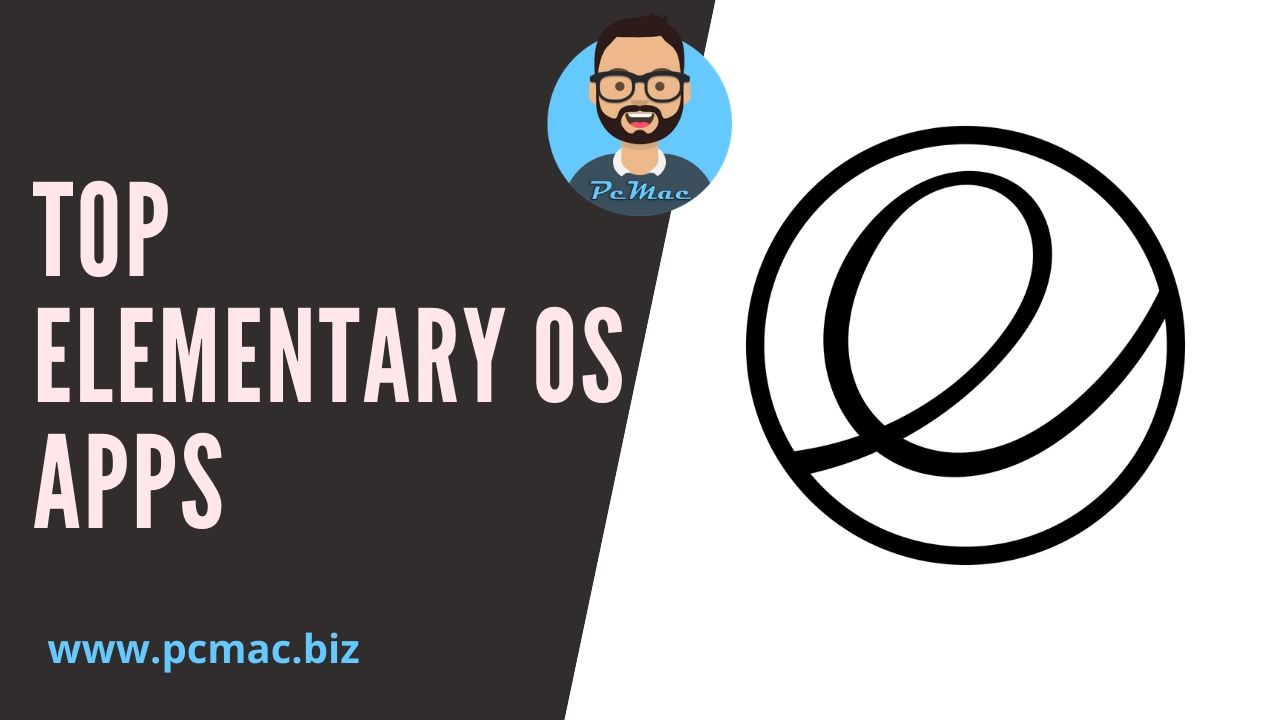
En uygun Maltese Terrier Fiyatları
Maltipoo hakkında en detaylı bilgi ve satış sitesi.
gelen takipçiler rt ve fav’da yapıyor🤓
En kısa sürede instagram versiyonunu istiyorumm 😅
yürü be admin allahına kurban 1450 geldi banada 😍