In this segment, we are going to show you “How you can resolve OpenMediaVault 5 login loop issue after any update or upgrade”
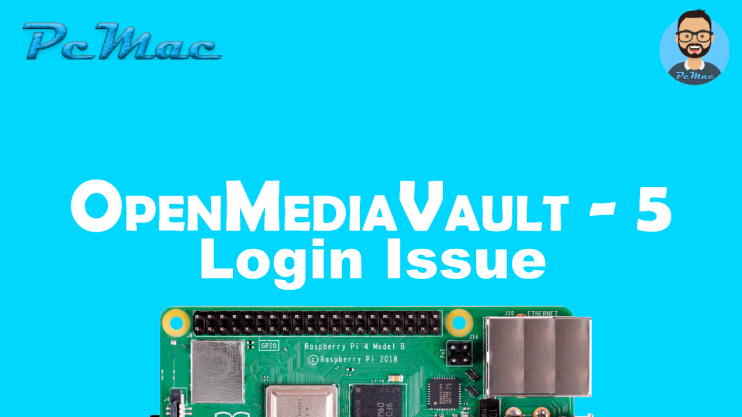
What is OpenMediaVault?
OpenMediaVault (OMV) is a free Linux distribution designed for network-attached storage (NAS). The project’s lead developer is Volker Theile, who instituted it in 2009. OMV is based on the Debian operating system and is licensed through the GNU General Public License v3. Source /> Wikipedia | 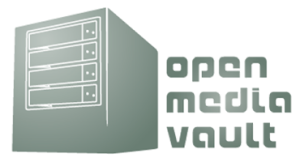 |
OpenMediaVault Versions :
OpenMediaVault 5 Installation Guide :
| Equipment Required | Optional | ||
| Raspberry Pi 4 | Case | ||
| SD Card | Raspberry Pi Keyboard | ||
| Ethernet Cable | Mouse | ||
| Power Adapter | |||
| External HDD | |||
| Shop now | |||
We may earn a commission for purchases using our links. Learn more.
Resolve OpenMediaVault 5 Login Loop issue
- Usually, this issue occurs because openmediavault-flashmeory restrict the user from login into OpenMediaVault web interface after an update.
- Whenever we are trying to login to OpenMediaVault it gives us the login screen again and creates a loop.
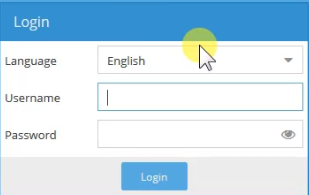
- So, we can easily resolve this issue by removing our openmediavault old login sessions.
- For that first of all, we need to login to our OpenMediaVault using SSH.
- Then use the below-given command to remove the sessions folder.
sudo rm -rf /var/lib/php/sessions
- After that, we can create a new session folder with the below-given command.
- Moreover, we use ‘777‘ permission, so everyone can read, write, and execute the folder.
sudo mkdir -m 777 /var/lib/php/sessions
- Also, check the sessions folder status and its permission using the ls command.
ls /var/lib/php -l
- At last, we can reload the Nginx server. so that all the changes can be applied successfully.
- Once the Nginx server reloads then we can go ahead and reboot the system.
sudo nginx -s reload sudo reboot
In conclusion
- You are all set to use OpenMediaVault 5 without any login issue.
- However, If you face any issue regarding this article please share your thoughts.
- Enjoy using Openmediavault 5. Smile (.”_”.)
Please check out my other articles:
- How to install OpenMediaVault 5 on Raspberry Pi All Models
- OpenMediaVault 5 NAS Server on Raspberry Pi 4
- Plex Media Server on OMV 5 inside Docker with Portainer using RPi 4
- Emby Media Server on OMV 5 inside Docker with Portainer using RPi 4
Did you find us helpful?
| Subscribe our YouTube Channel | |
| Support us on Patreon | |
| Like us on Facebook | |
| Share This Article with others | |


[…] 10. OpenMediaVault 5 Login Loop issue after Update | PcMac […]
Didn’t work for me
[…] 3. OpenMediaVault 5 Login Loop issue after Update | PcMac […]
[…] OpenMediaVault 5 Login Loop issue after Update – PcMac […]
[…] OpenMediaVault 5 Login Loop issue after Update – PcMac […]
[…] 12. OpenMediaVault 5 Login Loop issue after Update | PcMac […]
[…] 10. OpenMediaVault 5 Login Loop issue after Update | PcMac […]