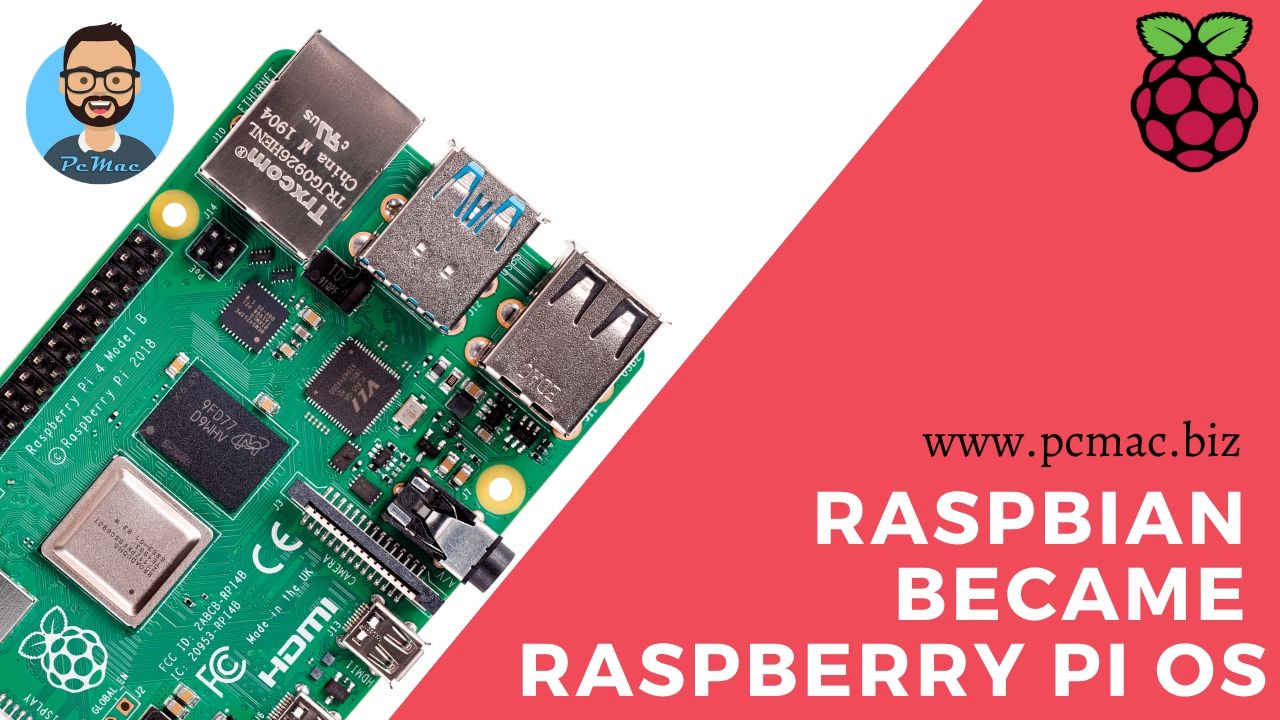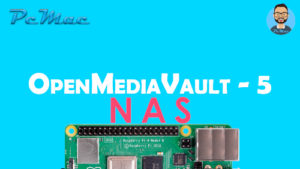Raspberry Pi OS
Raspbian OS is the base for PI for the start, now with the update of Raspberry pi 4 8 GB board, we have a brand new OS i.e Raspberry Pi OS.
New things introduced to the new OS
Bookshelf
- With the help of a new Bookshelf application. Now, you can directly download and read all the Raspberry pi Magazines on your Pi.
- This application contained all the previously released magazines from raspberry pi and it will be updated by them accordingly.
Magnifier
- One of my favorite applications is Magnifier and a really helpful tool for old age people. They really need a magnifier for their daily computer usage.
- With the help of this tiny tool now you can gift Pi to your parents, who are really fed of bulky machines and viruses issue on operating system.
 HDMI & AV output
HDMI & AV output
In the previous builds, we have only one option for sound now it is divided into two separate parts i.e. HDMI and AV output. So, we can easily control our volume for each device separately.
Update your Old OS to New
The upgrade process is really simple you just need to type two commands as mentioned below.
sudo apt update sudo apt full-upgrade
In conclusion
Now, we have an updated board with 8 GB ram and a brand new OS that supports the latest requirement of new Raspberry Pi.
Check out other Article
Did you find us helpful?
| Subscribe our YouTube Channel | |
| Support us on Patreon | |
| Like us on Facebook | |
| Share This Article with others | |