What is Chromium OS?
Chromium OS is a free and open-source operating system designed for running web applications and browsing the World Wide Web. It is the development version of Chrome OS, a Linux distribution made by Google. Like Chrome OS, Chromium OS is based on the Linux kernel, but its principal user interface is the Chromium web browser rather than the Google Chrome browser. Chromium also includes the Portage package manager, which was originally developed for Gentoo Linux. Because Chromium OS and Chrome OS use a web browser engine for the user interface, they are oriented toward web applications rather than desktop applications or mobile apps. Google first published the Chromium OS source code in late 2009.
Source /> Wikipedia

Note: This release is of a test build, which is by design very insecure (for any production environment), as quoted from Viper: “You must never log in to them with the credentials you care about. It will automatically start ssh with root access via well-known credentials.”
Software Required :
| Equipment Required | Optional | ||
| Raspberry Pi 4 | Case | ||
| SD Card | External HDD | ||
| Ethernet Cable | |||
| Power Adapter | |||
| Raspberry Pi Keyboard | |||
| Mouse | |||
| Shop now | |||
Raspberry Pi 4 Kit’s
Active Cooling Solutions
Passive Cooling Solutions
Compatible Mini Keyboard & Air Remote
We may earn a commission for purchases using our links. Learn more.
Chromium OS Installation :
- Download Chromium OS Image from the Link: Chromium OS Image
- Format the SD Card using SD Card Formatter
- Then write the image to the SD Card using: Etcher
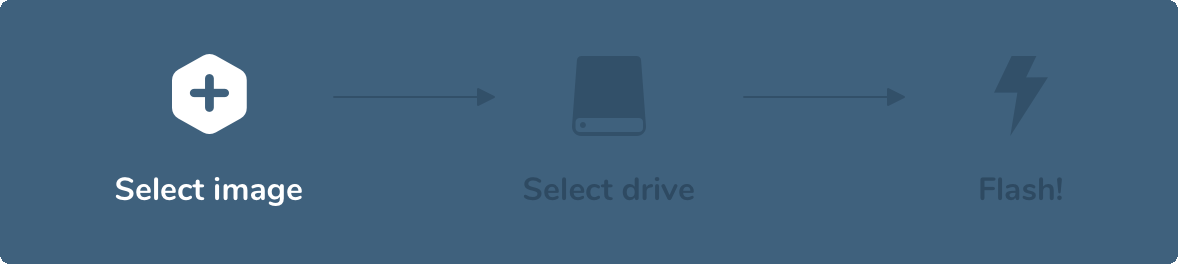
- Now, Boot the Raspberry Pi with this SD Card, Follow the On-Screen Instructions to configure Chromium OS.
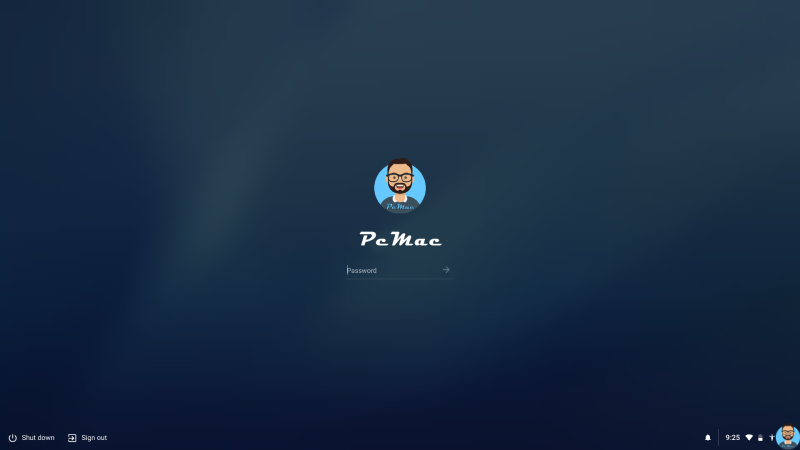
In conclusion
- You are ready to use Chromium OS on Raspberry Pi 4.
- If you have any suggestions regarding this article please mention in the comment section down below.
- Smile (“_”).
Please check out my other articles:
Did you find us helpful?
| Subscribe our YouTube Channel | |
| Support us on Patreon | |
| Like us on Facebook | |
| Share This Article with others | |

Hi,
Post installation of chromium OS on raspberry pi 4 everything works fine except sound.
No sound either over hdmi or aux cable, please help.
Thanks
Rupesh
This Operating System is under development, please wait for stable version of this OS.
Regards
PcMac
Hi, how can i edit the config.txt for HDMI settings. My monitor is blank.
Please check the cable or use winSCP.
Thanks for the post about installing the Chromium OS on the raspberry Pi 4, I downloaded the image yesterday and it all worked well (even the sound). I have seen other posts about running Linux applications on Chromium and was hoping to experiment.
Thanks,
Keith
Welcome
I think the admin of this web page is in fact working hard in support of his web site,
for the reason that here every data is quality based material.
Hello,
I loved the tutorial! I just installed Chromium for Pi4 yesterday but when I went to use it, my drive is only showing 2 GB out of the 32 on the SD card. Is there way to expand the partition so I can have more usable space?
You can use Gparted on linux system to expand the size.
same here install with no problem on 16gb sd but in storage on chromium it say 2gb of storage
i have download image for raspberry pi4, not working, because stopped at screen with logo “chromium”. Whats is the problem?
Try different SD Card
I have the same problem with several different SD-Card’s.
Could there bi another reason?
Raspberry Pi 4, 8GB Ram
Please post the issue on the Github page.
is there play store in this
can we do this on ssd
Hi, I have installed this on a Raspi 4 and the screen keep going blank, nearly every time I touch the keyboard. Is my Pi faulty, or is it the OS?
I followed all instructions, (First time being able to find chrome OS for raspberry pi4), flashed it to the SD card, Verified it, everything so far so good, Plug the SD Card into my Pi and power it on, Screen shows up for a few seconds,then a blue and pink box comes on the screen, then it all goes black, No USB inputs work what so ever
Please try different SD card and Good power source
I have flashed the os on sd card with the help of etcher but when i connect it to my AOC led monitor I am unable to see anything …the monitor shows no siginal..what to do??
Try the second port of your RaspberryPi and check again.