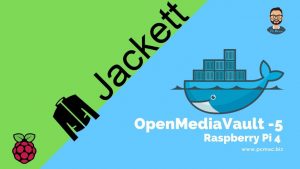In this segment, we are going to show you “How to Fix No Internet issue on MacOS” applicable to all Mac Versions.
Check your Wi-Fi connection:
Restart your Mac:
Reset your Wi-Fi:
Delete network preferences:
Clear DNS cache:
Renew DHCP lease:
Disable IPv6:
If none of these steps work, you may need to contact your internet service provider or Apple support for further assistance.
Did you find us helpful?Support us on Patreon, Follow on Facebook |